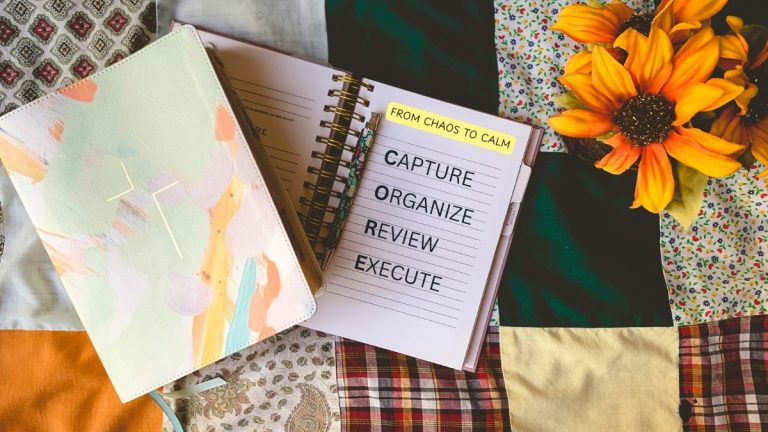In the relentless hum of modern life, our minds often resemble a browser with too many tabs open. We’re pulled in a dozen directions at once, juggling deadlines, personal commitments, and a constant influx of information. The resulting state isn’t just disorganization; it’s a cognitive storm of overwhelm, a state of perpetual chaos that drains our energy and dilutes our focus.
The common advice—make more to-do lists, use a new app, try time-blocking—often fails because it only addresses the symptoms, not the root cause. The chaos isn’t on your calendar; it’s in your head. The solution, therefore, must be a tool that interacts directly with your thoughts. That tool is a journal.
This is not a guide to writing “dear diary” entries. This is a blueprint for using a journal as a powerful cognitive instrument to offload mental clutter, clarify priorities, and build a resilient system for an organized life. We will move beyond simple task management and into a framework for intentional living.
The Science of Chaos: The Zeigarnik Effect and Cognitive Load
Before we dive into the prompts, it’s crucial to understand why our brains feel so chaotic. A key reason is a psychological phenomenon discovered in the 1920s by Lithuanian psychologist Bluma Zeigarnik. She observed that waiters in a bustling Vienna café had a remarkable ability to remember complex, unpaid orders but would instantly forget them the moment the bill was paid.
This led to the Zeigarnik Effect: the human brain has a powerful tendency to remember uncompleted tasks or open loops better than completed ones. Each unfinished task, unmade decision, or unresolved worry acts as an open loop in your mind, demanding cognitive resources and creating a persistent, low-level hum of anxiety. Your feeling of being overwhelmed is the cumulative weight of these open loops.
Journaling, in this context, is the act of externalizing these loops. By writing them down, you signal to your brain that the task is captured and won’t be forgotten, effectively “closing the tab” and freeing up precious mental bandwidth. This is the foundation upon which you will build your system of order.
The C.O.R.E. Framework: Your Blueprint for Order
Forget complex methodologies that require hours of setup. We will use a simple, four-stage process that you can implement today:
It’s called C.O.R.E.
CAPTURE
ORGANIZE
REVIEW
EXECUTE
Each stage has specific journaling prompts designed to guide you from mental chaos to actionable clarity.
Stage 1: C – Capture (The Unfiltered Brain Dump)
The goal here is not to create a neat list but to perform a complete cognitive offload. Give yourself 15-20 minutes of uninterrupted time. Open a new page and let everything in your mind spill onto the paper. Don’t filter, judge, or organize yet.
Journal prompts for a complete capture:
- The Obvious: What tasks are on your immediate to-do list for work and home? What deadlines are looming?
- The Shoulds: What are all the things you feel you should be doing? (e.g., “I should call my aunt,” “I should learn about investing,” “I should fix that squeaky door.”)
- The Worries: What anxieties are currently occupying your mental space? What potential problems are you trying to solve in the background?
- The Ideas: What creative ideas, project concepts, or random thoughts have you had recently?
- The Decisions: What decisions, big or small, do you need to make? (e.g., “What to make for dinner all week?” “Which insurance plan should I choose?”)
- The Frustrations: What small annoyances or recurring problems are draining your energy?
Example Snippet of a Capture Session:
…finish the Q3 report, the leaky faucet is still dripping, need to research new CRMs, worried about that weird email from boss, I should start meditating again, idea for a new content strategy, buy milk, what gift to get for Sarah’s birthday, feel like I’m falling behind on my fitness goals…
Stage 2: O – Organize (Systemize and Strategize)
Your brain dump is a chaotic but valuable inventory. Now, we bring order to it. On a new page, process your captured items by categorizing them not by project, but by the nature of the required energy and impact.
Step 1: The Action Matrix
Draw a four-quadrant matrix.
The horizontal axis is Impact (high to low).
The vertical axis is Energy Required (low to high).
Now, place each actionable item from your brain dump into one of the quadrants.
Quadrant 1: High Impact / Low Energy (Quick Wins):
These are the first things you should do. (e.g., “Send the clarifying email,” “Schedule the dentist appointment.”)
Quadrant 2: High Impact / High Energy (Major Projects):
These require dedicated, focused time. (e.g., “Write the strategic plan,” “Complete the deep-dive research.”)
Quadrant 3: Low Impact / Low Energy (Fillers & Admin):
Tasks to do when you’re low on energy. (e.g., “Organize digital files,” “Process receipts.”)
Quadrant 4: Low Impact / High Energy (The Drains):
These should be questioned. Can they be delegated, simplified, or eliminated? (e.g., “Creating a hyper-detailed report nobody reads.”)
Step 2: The Project Silo
Group related tasks into “Project Silos.” A project is any outcome that requires more than two steps.
Give each project a name and a list of steps that need to be done to finish the project.
For example, “Sarah’s Birthday” becomes a project containing the tasks: “Brainstorm gift ideas,” “Purchase gift,” “Mail package.”
Make a section in your journal titled Project Silos to keep all your projects in one place.
Journal prompts for organization:
- For each item on your capture list, is this a high or low-impact task? Does it require creative, focused energy or just administrative energy?
- Which of these tasks are actually small steps in a larger project? What is the ultimate goal of that project?
- Which tasks in Quadrant 4 (Low Impact / High Energy) can you consciously decide not to do? What is the consequence of not doing them?
Stage 3: R – Review (Daily and Weekly Alignment)
A system is useless if you don’t trust it. The review is where you build that trust. This is a non-negotiable ritual if you want this method to take effect.
The 5-Minute Daily Review (Morning):
- Prompt 1 (Clarity): What is the single most important thing you must accomplish today to consider it a success?
- Prompt 2 (Intention): Using the scientifically-backed concept of implementation intentions, script your day. The formula is “If situation Y occurs, I will perform behavior Z.” Example: “If it is 10:00 AM, I will turn off my phone and work on the Q3 report for 60 minutes.” This pre-decision making drastically increases the likelihood of follow-through.
The 30-Minute Weekly Review (e.g., Friday Afternoon):
- Prompt 1 (Reflection): What were your biggest wins this week? What challenges did you face?
- Prompt 2 (Recalibration): Review your Project Silos and Action Matrix. What progress has been made? What needs to be adjusted for the upcoming week?
- Prompt 3 (Foresight): Look at your calendar for next week. Where are your key appointments? Where can you block out time for the high-impact tasks? What potential obstacles can you anticipate?
Stage 4: E – Execute (Engage with Intention)
This stage is about using your journal during the day to maintain focus. Chaos thrives on context switching. Your journal is your anchor.
Journal prompts for execution:
- The Focus Block Definition: Before starting a high-impact task, take 60 seconds to write: “For the next [time period], I am working exclusively on [task]. The desired outcome is [specific result]. I will ignore all distractions.” This act of defining the container for your focus creates a powerful psychological boundary.
- The “Open Loop” waiting list: When a distracting thought or new task pops into your head while you’re focused, don’t switch tasks. Quickly write it down on a designated waiting list page in your journal. You can process it later during a break, trusting that it has been captured.
Beyond To-Do Lists: Advanced Journaling Techniques for Sustained Clarity
Once you’ve mastered the C.O.R.E. framework, you can integrate these powerful, lesser-known journaling techniques.
1. The Decision Log:
We often agonize over past decisions. A decision log short-circuits this. When facing a significant choice, journal the following:
- What is the decision I need to make?
- What information do I have right now?
- What are the primary goals I’m optimizing for?
- Why am I choosing option A over option B?
- What is the next step after making this choice?
Reviewing this later provides context and prevents hindsight bias, reminding you that you made the best choice possible with the information you had.
2. The Productive Procrastination List:
This is an unexpected but highly effective technique. Create a list of valuable but non-urgent tasks that you genuinely enjoy or find interesting (e.g., “read an industry report,” “learn a new keyboard shortcut,” “organize my bookshelf”). When you find yourself resisting a major, high-energy task, allow yourself to procrastinate by doing something from this list instead of falling into a social media rabbit hole. You still move forward, just on a different front.
True organization is not about having a perfectly clean desk or an empty inbox. It is about having a clear mind, free from the cognitive drag of a thousand open loops. It is the ability to apply your full attention to the task at hand, confident that everything else is captured and accounted for in a trusted system.
By using your journal not as a record of the past, but as a control panel for the present and a blueprint for the future, you transform it from a simple notebook into the most powerful productivity tool you own. Start with a single capture session. Process your thoughts through the C.O.R.E. framework. And watch as the mental storm subsides, leaving behind a profound and welcome calm.